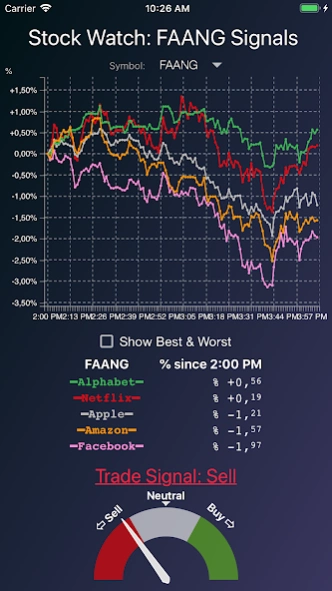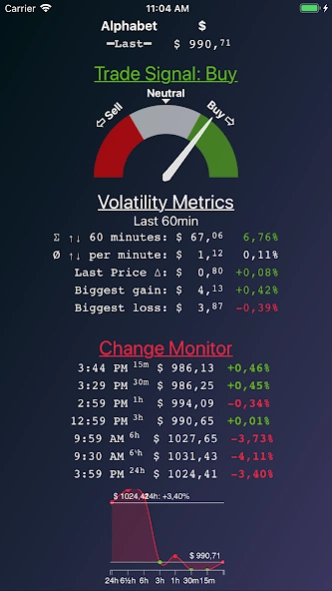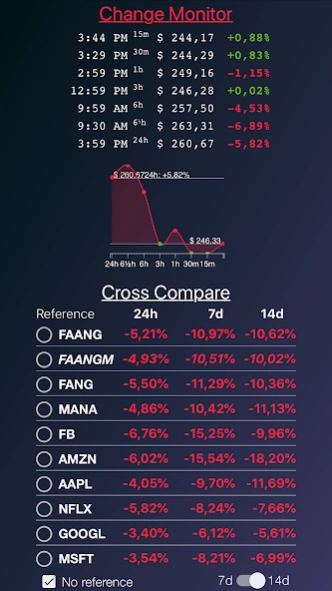Stock Watch: FANG Signals 2.0.0
Paid Version
Publisher Description
Stock Watch: FANG Signals - Insights into stock price & performance of NASDAQ's top tech stocks
Stock Watch gives you insights into the stock price and performance of NASDAQ's top tech stocks and calculates real-time trading recommendations for Facebook, Apple, Amazon, Netflix, Alphabet, Microsoft and Tesla. Find out which stock performs best among the FAANG, FANG, FAANGM and MANA stocks and take advantage of the trade signal to find the right buying or selling moment. The trade signal is purely AI based and updates continuously with a recommendation of either neutral, sell, strong sell, buy or strong buy. Stock Watch's Volatility Metrics provide you with further insights into the market's current trading situation by showing the sum of the uptrends and downtrends within the last 60 minutes, the average price movement per minute, and the price movement of the biggest gain and loss.
What are the FANG stocks?
Facebook (FB), Amazon (AMZN), Netflix (NFLX), and Google parent Alphabet (GOOGL).
What are the FAANG stocks?
FANG, and Apple (APPL),
What are the FAANGM stocks?
FAANG, and Microsoft (MSFT).
What are the MANA stocks?
Microsoft, Apple, Netflix, and Amazon.
What are the MANAT stocks?
MANA, and Tesla (TSLA).
About Stock Watch: FANG Signals
Stock Watch: FANG Signals is a paid app for Android published in the Accounting & Finance list of apps, part of Business.
The company that develops Stock Watch: FANG Signals is David Pertiller. The latest version released by its developer is 2.0.0.
To install Stock Watch: FANG Signals on your Android device, just click the green Continue To App button above to start the installation process. The app is listed on our website since 2020-04-02 and was downloaded 6 times. We have already checked if the download link is safe, however for your own protection we recommend that you scan the downloaded app with your antivirus. Your antivirus may detect the Stock Watch: FANG Signals as malware as malware if the download link to tech.pertiller.stock.watch is broken.
How to install Stock Watch: FANG Signals on your Android device:
- Click on the Continue To App button on our website. This will redirect you to Google Play.
- Once the Stock Watch: FANG Signals is shown in the Google Play listing of your Android device, you can start its download and installation. Tap on the Install button located below the search bar and to the right of the app icon.
- A pop-up window with the permissions required by Stock Watch: FANG Signals will be shown. Click on Accept to continue the process.
- Stock Watch: FANG Signals will be downloaded onto your device, displaying a progress. Once the download completes, the installation will start and you'll get a notification after the installation is finished.